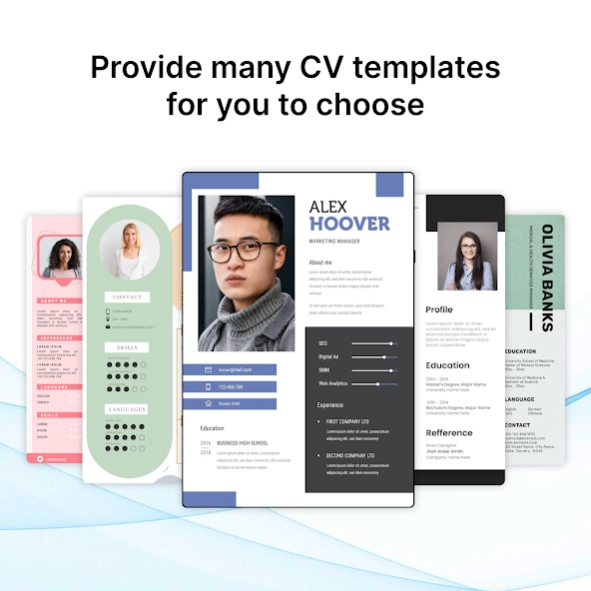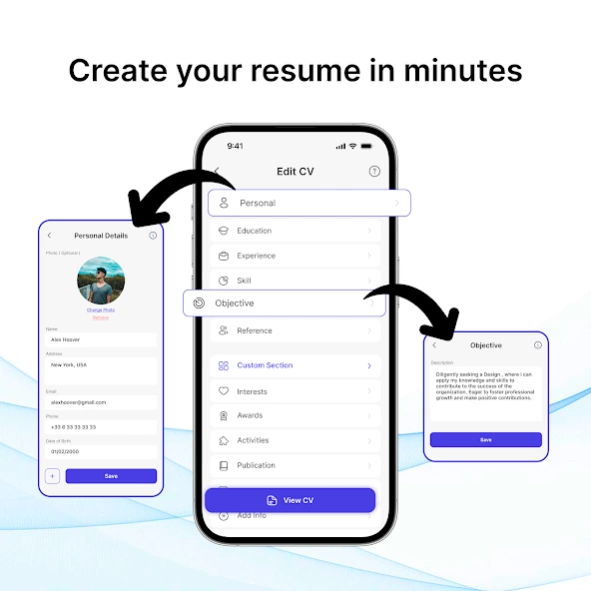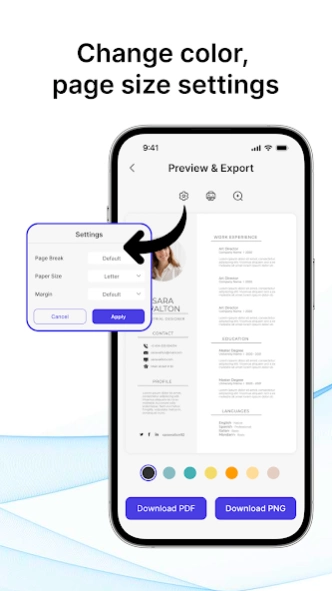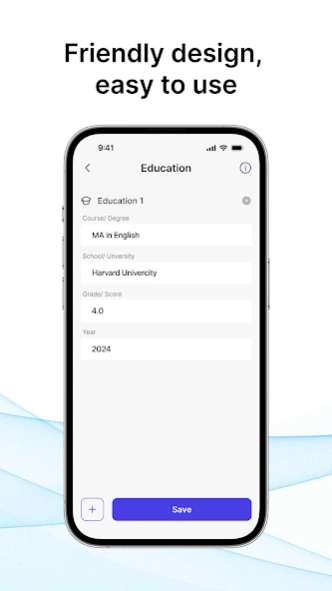Resume Builder & CV Maker PDF 1.1.3
Free Version
Publisher Description
Resume Builder & CV Maker PDF - Resume Builder & CV Maker PDF help you make Professional Resume in PDF format.
"Intelligent CVS's Resume Builder & CV Maker PDF software will assist you in creating a professional resume and curriculum vitae for a job application in a matter of minutes. There are over 20 resume templates accessible, with each resume design and CV template available in 5 different colors.So, you have 100+ offline and online resume designs.
You may create a modern and professional resume and cover letter using this CV generator program. Our resume experts' advice on how to write a decent resume for the 2022 trend can assist you. In 2022, resume writing ideas will help you obtain more job offers. Prepare yourself for full-time and part-time work-from-home opportunities.
Intelligent CV - Resume Builder software functions as follows:
1. 100+ professional resume templates and 20 resume formats to choose from.
2. Step-by-step instructions with resume examples.
3. Template for a resume.
4. Advanced Resume Editor - Unique CV writing tools that allow you to personalize paragraphs and lists.
5. Smart resume Manager - Change CV section order, edit CV section title titles, add new sections, and make changes at any moment.
6. Resume formatting options: font size, color scheme, and margins.
7. Resume format preview in real-time.
8. Save your resume in PDF format.
9. Use the resume creator app to print or share your resume.
10. Complete resume writing and support in English.
The resume builder tool can simply change CV or resume designs to whatever resume format you like, such as functional, reverse-chronological, or a combination of the two curriculum vitae, one-page / single page or two-page resume formats, World resume format, biodata format, CV portfolio, and job application CV format are all examples of CV forms. Resume templates for applicant tracking systems and automated processing.
Intelligent CV created the resume builder with a variety of professional resume templates based on research and the most recent trends in many industries in the United States, Europe, Canada, South Africa, and other parts of the World. This will assist to ensure that your CV is focused on what overseas hiring managers are looking for.
Resume-building software provides step-by-step resume instructions.
1. Convenience:
Anyone with an Android phone may produce a curriculum vitae in PDF format. For teaching a curriculum vitae, fill up the biodata information, education, experience, talents, and photo.
2. Curriculum vitae assistance: Resume examples and sample resumes Sections are extremely beneficial to students, recent graduates, first-time job searchers or entry-level positions, high school/college student internships, and experienced individuals.
3. Photographed resume:
Resume builder with an optional photograph. All resume layouts allow you to include a profile photo.
4. Biodata and portfolio creation:
Aside from resumes and CVs, the Resume Builder software can help you construct biodata and portfolios for jobs, with a few biodata formats accessible.
5. Offline CV download in PDF format, Resumes may be printed, emailed, or shared.
6. Proven career builder:
With a clever and quick CV generator program, you may create a stress-free resume and resume writing service. For job application forms, create a high-quality CV in PDF format, which provides more support than Docx format, so you can create a resume in PDF format.
7. Look at my resume: Print ""Saved resume / Downloads," you may find all of your previously prepared resumes.
Please contact us if you have any questions about our resume builder tool.
About Resume Builder & CV Maker PDF
Resume Builder & CV Maker PDF is a free app for Android published in the Office Suites & Tools list of apps, part of Business.
The company that develops Resume Builder & CV Maker PDF is Donatella Studio. The latest version released by its developer is 1.1.3.
To install Resume Builder & CV Maker PDF on your Android device, just click the green Continue To App button above to start the installation process. The app is listed on our website since 2024-03-07 and was downloaded 0 times. We have already checked if the download link is safe, however for your own protection we recommend that you scan the downloaded app with your antivirus. Your antivirus may detect the Resume Builder & CV Maker PDF as malware as malware if the download link to com.resumebuilder.cvmaker.cv.pdf is broken.
How to install Resume Builder & CV Maker PDF on your Android device:
- Click on the Continue To App button on our website. This will redirect you to Google Play.
- Once the Resume Builder & CV Maker PDF is shown in the Google Play listing of your Android device, you can start its download and installation. Tap on the Install button located below the search bar and to the right of the app icon.
- A pop-up window with the permissions required by Resume Builder & CV Maker PDF will be shown. Click on Accept to continue the process.
- Resume Builder & CV Maker PDF will be downloaded onto your device, displaying a progress. Once the download completes, the installation will start and you'll get a notification after the installation is finished.